How to export CoinSpot transactions?
CoinSpot has a number of ways to access free reports to assist you in tracking and locating your complete transaction history.
Argus Investigations will require victims to complete a transaction summary template with as much information as possible to assist our CipherTrace certified examiners in completing the most accurate cryptocurrency tracing analysis as possible. You can obtain the necessary transaction information by exporting your CoinSpot transaction history in a CSV file. You can download a CSV file of your CoinSpot transaction history when you’re logged into your CoinSpot account.
Here’s how to get your CoinSpot trade history exported.
- Log in to your CoinSpot account and select my account in the top right corner
- Select order history from the drop-down menu.
- CoinSpot separates transaction history into sent/received and buys/sells – so you’ll need to download both the send/receives CSV file and the buys/sells CSV file to get the information you require.
These can be found on the top right of the Order History page.
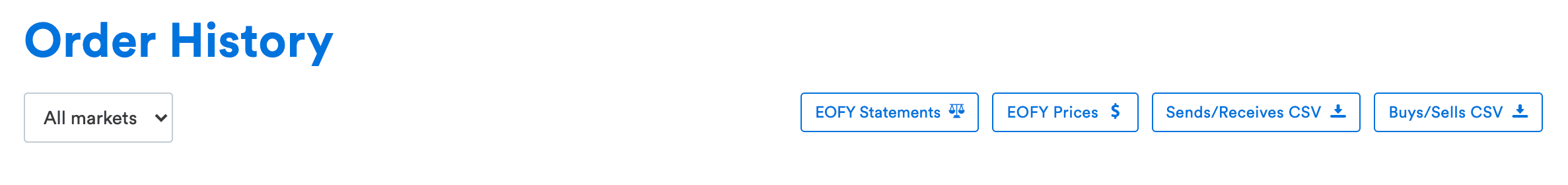
NOTE: If you have received funds from the scammers into your account, you will also need to provide our Cryptocurrency tracing examiners with the send and receive transaction history.
If you require assistance regarding this process, please do not hesitate to contact one of our cryptocurrency specialists via email or telephone.

